Lead Academy PTE
License No. 283870
Welcome to the "Build Mobile Apps with Flutter" course, the gateway to becoming a proficient mobile app developer. This comprehensive program, taught by the experienced instructor Syed Tanvir Ahmad, is designed to equip learners with the practical skills needed to create dynamic mobile applications. Whether you're a beginner looking to start your journey or an experienced developer aiming to enhance your expertise, this course caters to all levels of learners.
This course will empower learners to embark on a successful career in mobile app development, a field with high demand and lucrative opportunities. The learners can secure positions as mobile app developers, and UI/UX designers, or pursue freelance app development projects. With proficiency in Flutter and related technologies, learners will be well-equipped to excel in the competitive tech industry and contribute to innovative mobile app solutions.
In this comprehensive course,
These practical skills will not only enhance your career prospects but also will empower you to create dynamic, feature-rich mobile applications that excel in the competitive app market.
Join this course today to embark on an exciting journey towards becoming a proficient mobile app developer.
Lead Academy accredited certifies the skills you’ve learned
Add your Lead Certification to your resume and stay ahead of the competition
Course Overview
Welcome To The Course
Set up Flutter SDK Android Studio & Plugins
Module Overview
Basic Data Types & Variables
Boolean String & String Interpolation
Var Dynamic & Object
Final Const & Late Variables
Common Operator in Dart
Data Structure: List
Data Structure: Map
Data Structure: Set
Conditional Statement: If Else and Switch
Solution to Conditional Statement Exercise
Dart Loop: For loop
Dart Loop: While & Do While
Nullable Variable & Null Check Operator
Function: Positional & Named Parameters
Function Reference & Lambda Expression
Dart Class & Object
Association in Dart
Inheritance Overview
Down Type Casting
Named Constructor
Runtime Polymorphism
Abstract Class & Method
Mixin in Dart
Wrap Up lesson of Dart
Quiz: Dart Programming Language
Basic Widgets: Introduction
Hello World: Material & Text Widgets
Scaffold Appbar & Center Widget
More on Text Widgets & Richtext
Row & Column
Load Image from Network
Solution to Design Practice
Code Refractoring
Container Widget
Listview vs Column
Listview Builder Constructor
Grid View Builder Constructor
Change State with Stateful Widget
Stack & Positioned Widget
Wrap Up
Mega Roll: Introduction
Load Images from Asset
Add Google Fonts Dependency
Generate Random Image
Control Widget Visibility
Complete Game Play Logic
Game Start Screen
Finalize Game
M4 Project
State Management: App Overview
Project 1 : BMI Project Setting
Project 1: BMI Slider Widget
Project 1 : Custom BMI Result Widget
Project 1 : Calculate BMI & Show Result
Project 1 : Update BMI Status & Color
Flutter State Management Overview
Change Notifier & Change Notifier Provider
Consumer Widget
Wrap Up
M5 Project
Module Introduction & App Overview
Project Setup
Add Bottom App Bar to Home Page
Form & Textform Field Widget
Form Validation
Contact Model Data Class
Create DB Helperclass & Database
Insert First Contact
Update UI After Insertion
Delete Contact With Dismissible Widget
Update Contact favorite
Use of Future Builder Widget
Call & SMS Contact
Scan Visiting Card
Show Scanned Text
Long Press Draggable Widget: Make Each Line Draggable
Drag Target Widget: Drop Draggable Item
Populate Form Fields with Scanned Values
Database Migration: Add a Column to Existing Table
Wrap up
M6 Project
Admin App: Ecom App Overview
Admin App: Admin Starter Project Overview
Admin App: Firebase Overview
Admin App: Create a Firebase Project & Add Android Module
Admin App: Launcher Page - Decide Admin Landing Page
Admin App: Login as Admin Using Email & Password
Admin App: Logout Admin
Admin App: Problem with Admin Credentials
Admin App: Create Your First Database & Collection
Admin App: Validate Admin Account
Admin App: Dashboard Page Overview
Admin App: Product, Category and Purchase Model Overview
Admin App: Add Category
Admin App: Show All Categories
Admin App: Show Category in Dropdown Button
Admin App: Setup Camera & Date Picker
Admin App: Upload Image to Firebase Storage
Admin App: Create Image Model Class Using Freezed
Admin App: Modify Product Model Class
Admin App: Add New Product
Admin App: View Products
Admin App: Update Product Field
Admin App: Show Purchase History
Admin App: Repurchase Product
Admin App: Set Order Settings
Admin App: Add Additional Images
User App: Overview
User App: User Registration
User App: Modify View Product Page
User App: Add Product to Cart
User App: Remove Product from Cart
User App: Add a Cart Bubble
User App: Update Cart Item Quantity
User App: Calculate Order Summary
User App: Select Payment Method Using Radio Widget
User App: Set User Address to Text Fields
User App: Place Order
User App: Test Order
User App: Rate Product
User App: Show User Orders
User App: Show Orders in a Expansion Panel List
User App: Google Sign In: Get the SHA1 key
User App: Google Sign In: Add Functionalities
User App: Google Sign In: Test and Run
User App: Cloud Functions Overview
User App: Setup & Initialize Cloud Functions
User App: Write Your First Cloud Function
User App: Deploy Cloud Function
User App: Receive Notification in Admin App
User App: Wrap Up
M7P1 Project
M7P2 Project
Daily Weather: Introduction
Starter Project Overview
Open Weather Map Overview
Json to Dart Object
Get Current & Forecast data
Show Current Data
Show Forecast Data
Get Device Location & Update Data
Convert & Save Temperature Unit
Implement Search Delegate
Convert City to Coordinates
Parallax Background: Floating Clouds Effect
Wrap Up
M8 Project
Where To Go From Here: Part 01
Where To Go From Here: Part 02

Good presentation, but need topic wise documentation.

Thank you for your feedback.Stay connected.

অসাধারণ

Sir sdk tools e asar por.. Intel x86 emulator Select kore apply korechi but kichutei emulator install hocchena,,, amar c.drive e 119 GB khali ase laptop 8 GB 64 bit

Great Course





Sir Project Creation Error SHOW KORCHA

Sir Project Creation Error SHOW KORCHA

Please join the Facebook Group and submit your problems in the group. Group Name: Build Mobile App with Flutter by Syed Tanvir Ahmad

Sir Facebook Group link jodi ditan

Very beginner-friendly course. easy-to-follow instructions on everything you need to learn to create a mobile app. The instructor is amazing, describing his own experiences and solutions to all the problems we might face when app developing. Developing some app inside the course was the game changer. Loved the course. Waiting for the advance course.

Dear Learner, your feedback is greatly appreciated .We are glad we could meet your expectations .Thank you for your positive feedback.Stay connected .


Sir amr dart pad not working .please cheak your email sir.

tanvir.ahmad.bonny@gmail.com
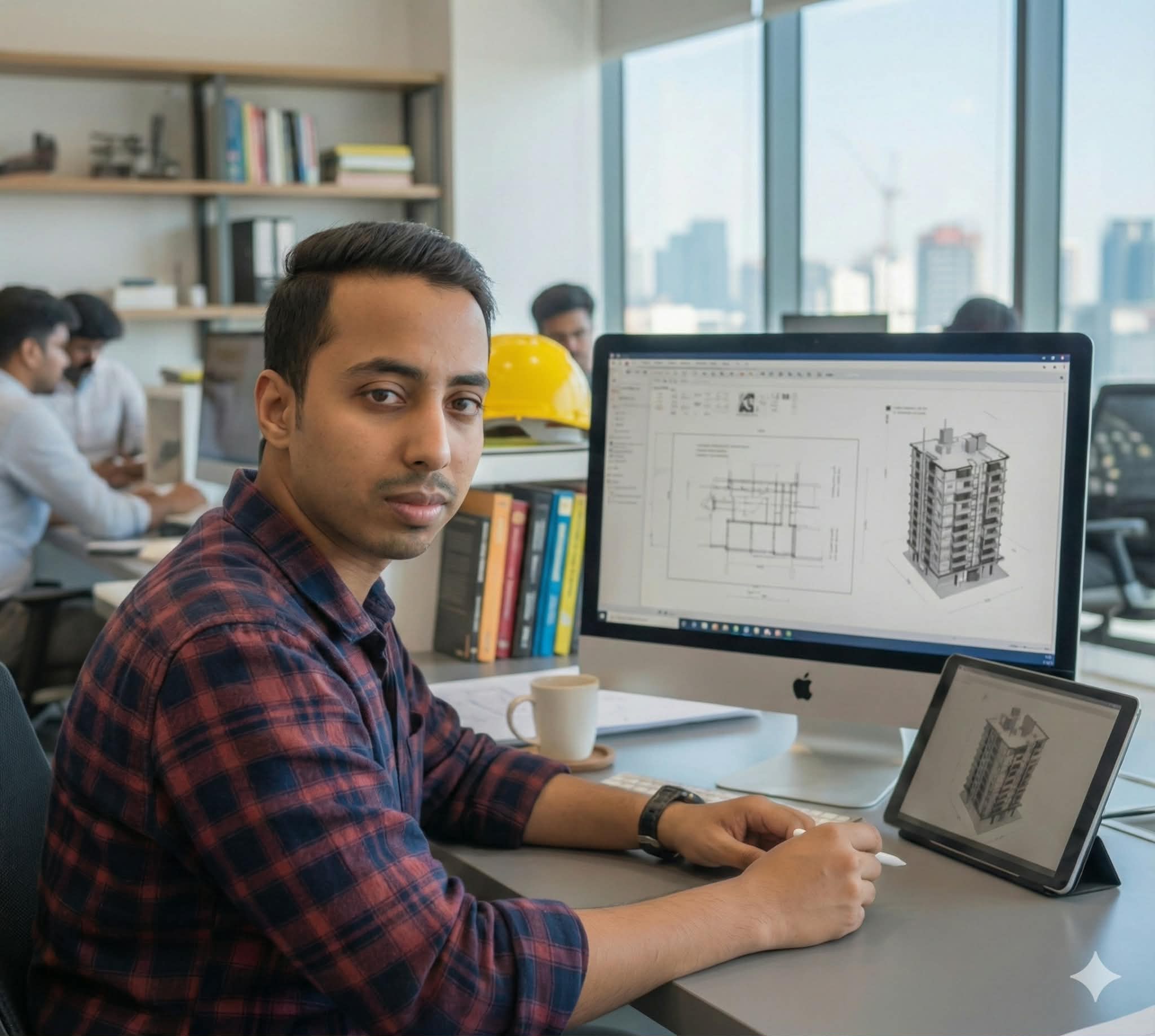
This is very interesting course. Thanks Syed tanvir ahmmed...
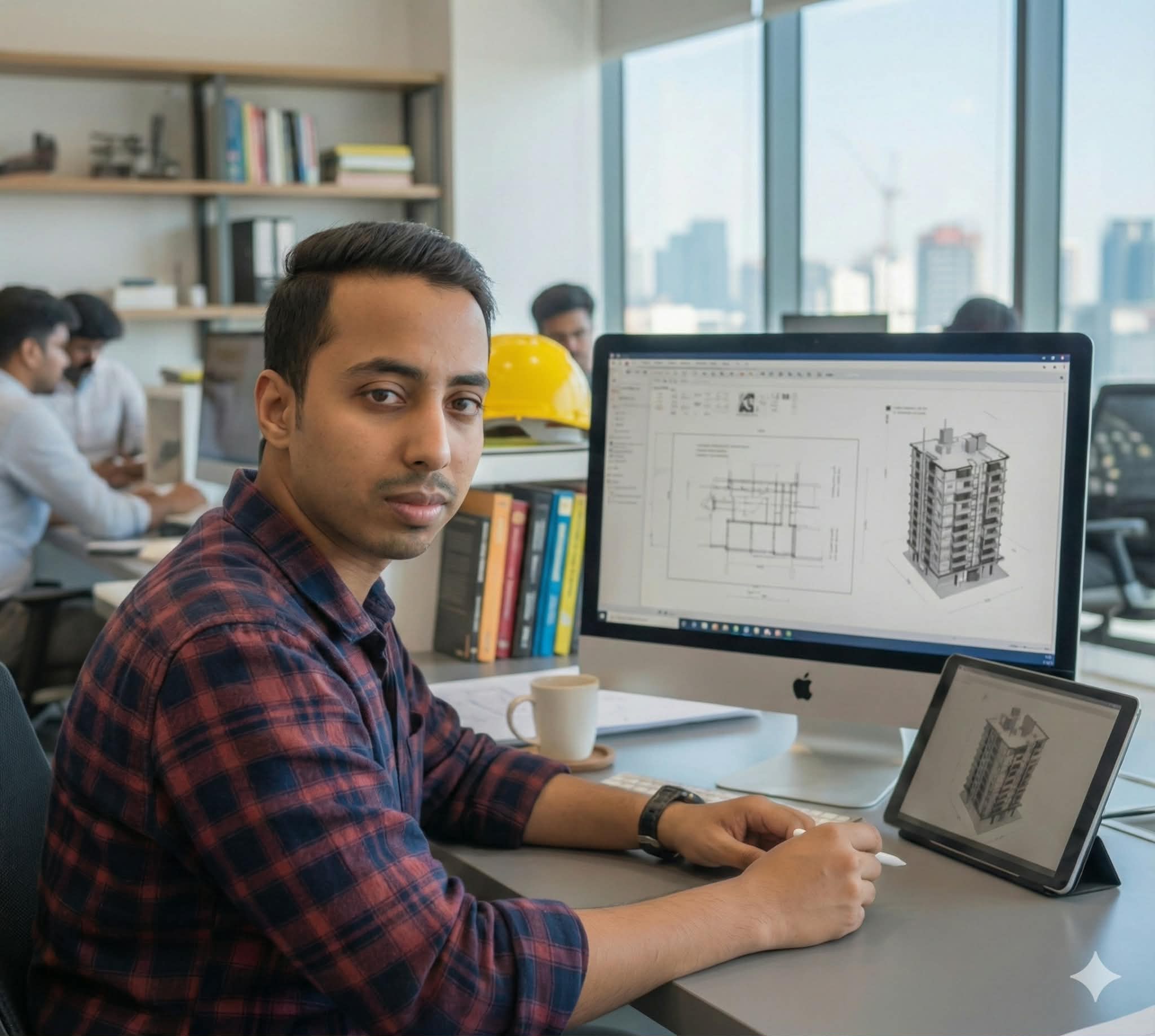
Sir ami flutter r android studio set up korte partece na

কেন পারছেন না? ভিডিও ফলো কুরছেন না? প্রব্লেম কি হচ্ছে?
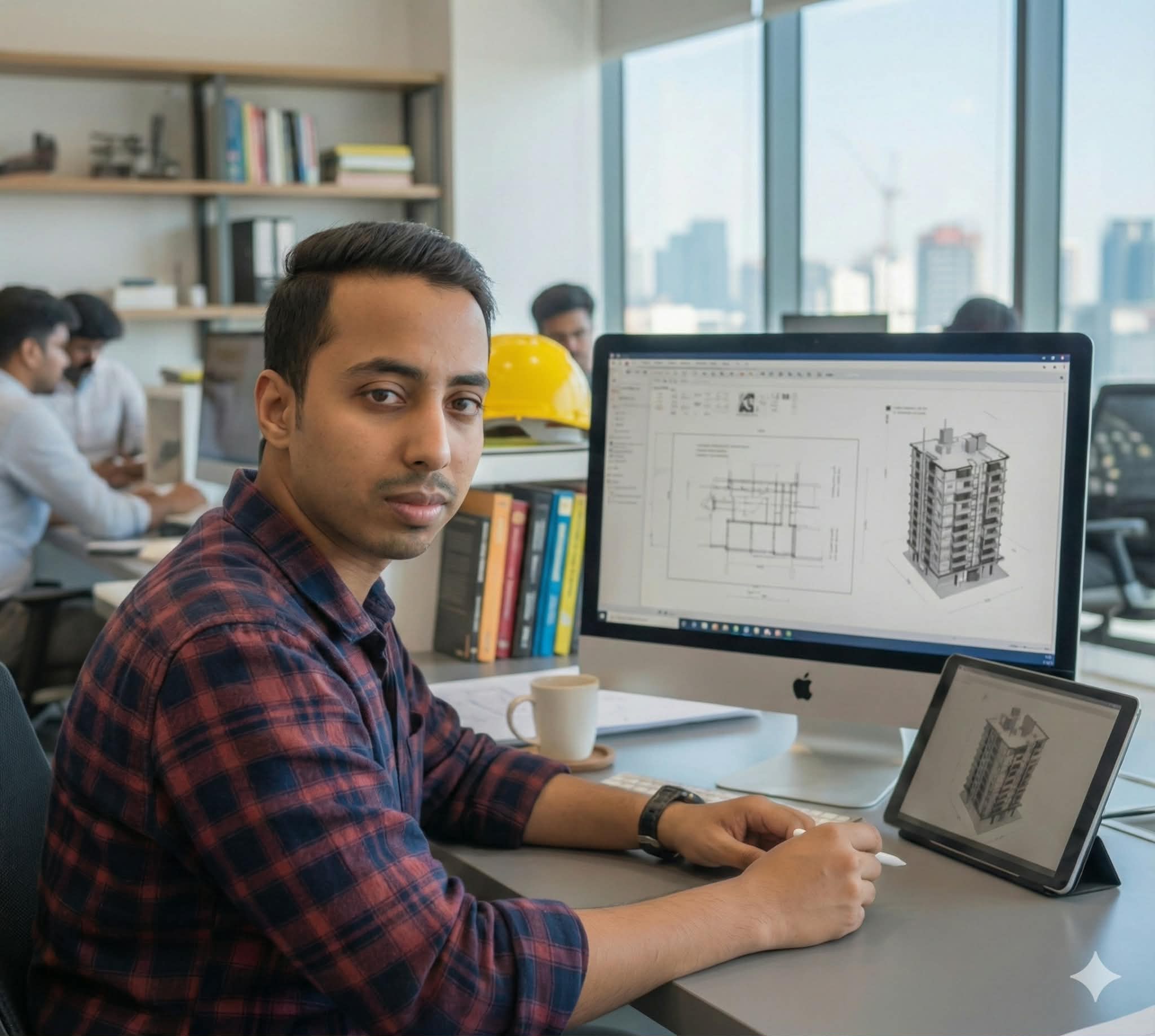
sir amader sobar jonno akta support group toire koren facebook a jekhane sobay sobar somossa tule dorbe r apni r apnar sather member ra problem solve korto ...jubayer vai ke cinen uni arokom akta group korce jar karone sobar somossa sekhane solve hocce ....

That would be great. I will create a group and let you all know as early as possible.
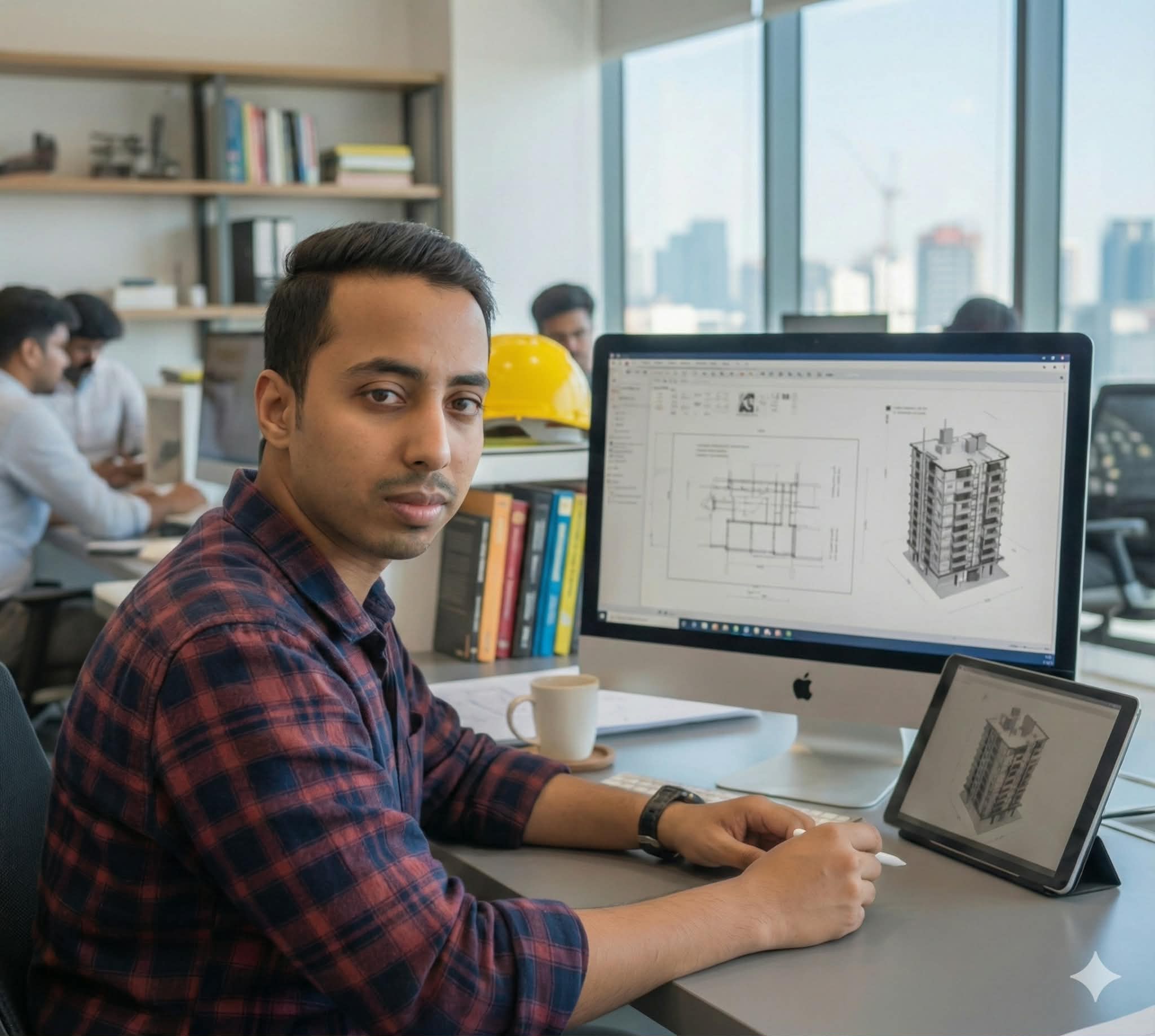
Thanks sir ...


I have a question.When it comes to refactor several segments as method, can’t we do the same thing with refactoring as flutter widget?As I got the same result in both ways, it’s really confusing what’s the difference between them?

Very Useful and nice explanation
Helpline 01894988285
